Customizable Labels
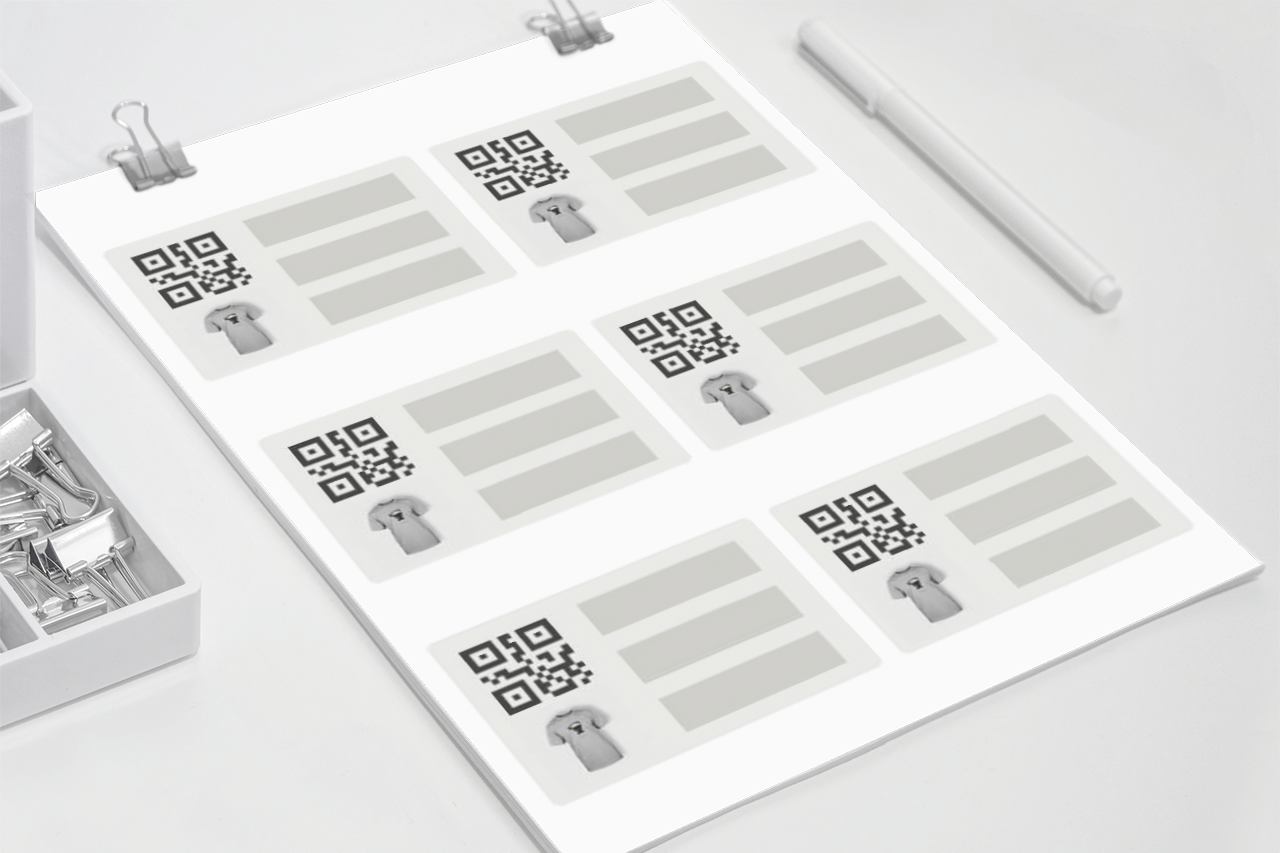
Create customizable inventory labels for your inventory warehouse. Choose to have any product attribute displayed on the labels. Labels features easy to scan compact QR codes for easy phone scanning.
Predefined label layouts for popular and common office labels
Works with Inkjet, Laser, and Thermal printers
Easy label creation from admin section
Works with all printers
Inventory Log
Complete detailed listings of inventory related actions are recorded in Scanventory’s log report. Each user and the affected products are linked for easy auditing and administration.
Tracks changes in inventory
Adds security and audit trails
Uses WordPress’s built in user management system
Easily audit inventory changes
Detailed inventory reports for simple and variation products
Easily audit inventory changes…
Mobile Inventory Management

Access Woocommerces inventory management options easily from your Smartphone through Scanventory’s custom mobile inventory management screen.
Administrate simple or variable products
Instant updates on product inventory
Change products stock status
Enable or disable inventory management on a per product basis
Quickly identify, administrate, review, and correct inventory discrepancies
